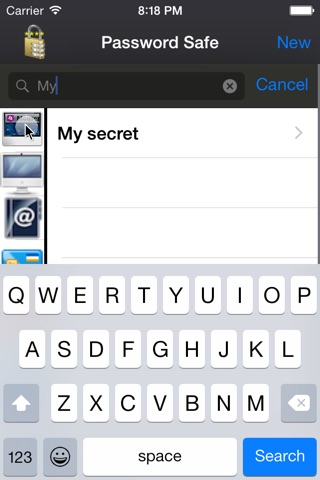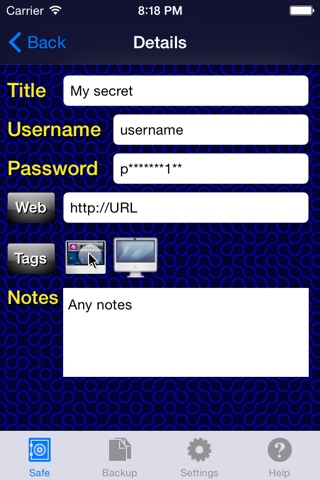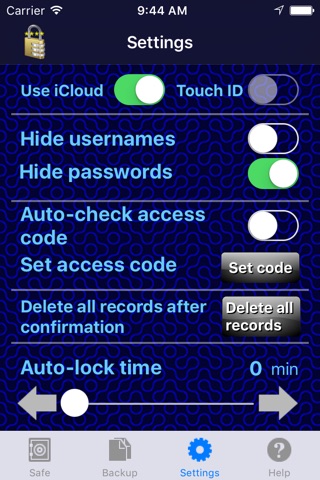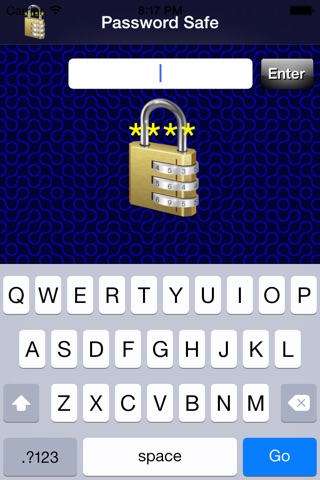
Securely organise all your:
o Usernames
o Passwords
o Web links
o Anything else you want
in one secure place.
Key features:
------------
o PIN required to enter app
o Data stored encrypted
o Optionally hide usernames and passwords
o Auto-share over iCloud (if required)
o Easy copy to clipboard.
o Easy backup and restore.
Works on the iPhone and iPad.
This app allows you to organise & categorise your personal data to allow easy access to all your important information ... if you have the access code!
All your password information can be synchronised across your iOS devices (e.g. your iPhone and iPad) that are signed in with the same Apple ID, using Apples iCloud. Or keep everything locally.
Type your password details in easily on your iPad and have them appear automatically on your iPhone using iCloud synchronisation.
If you use the same apple account details on multiple devices and install this app on them, the data can be automatically be shared - as well as the password. So you will still need to enter the same password on all the devices in order to enter the app.
You can find the records you want by searching for the title, username, URL or anything in the notes. Or you can use categories to find records.
Note: all records are store encrypted.
All features:
-----------
o Secure access to your passwords.
o Automatically see information entered on all your devices via iCloud. This can be switched off so everything is stored locally.
o Access code required to enter the app.
o Searchable: filter your data based on a search string.
o Associate tags to categorise your data.
o Optionally obfuscate the username and or password to make it harder for anyone else to read your details while you have the app open.
o Click on the information labels to copy the data into the copy/paste buffer. So you can paste it anywhere else on your device.
o Automatically require a password after a certain time. Set auto-lock time.
o Encrypted backup using Blowfish encryption.
o Email the backup from the app.
o Restore from encrypted backup - as long as you have the password used to create the backup.
o Store an associated web link.
o Browse the password web link from inside that app and automatically copy the username and password so you can simply paste them into the web page.
o Store a free-form note with your data so you can enter any other information you want to keep safe.